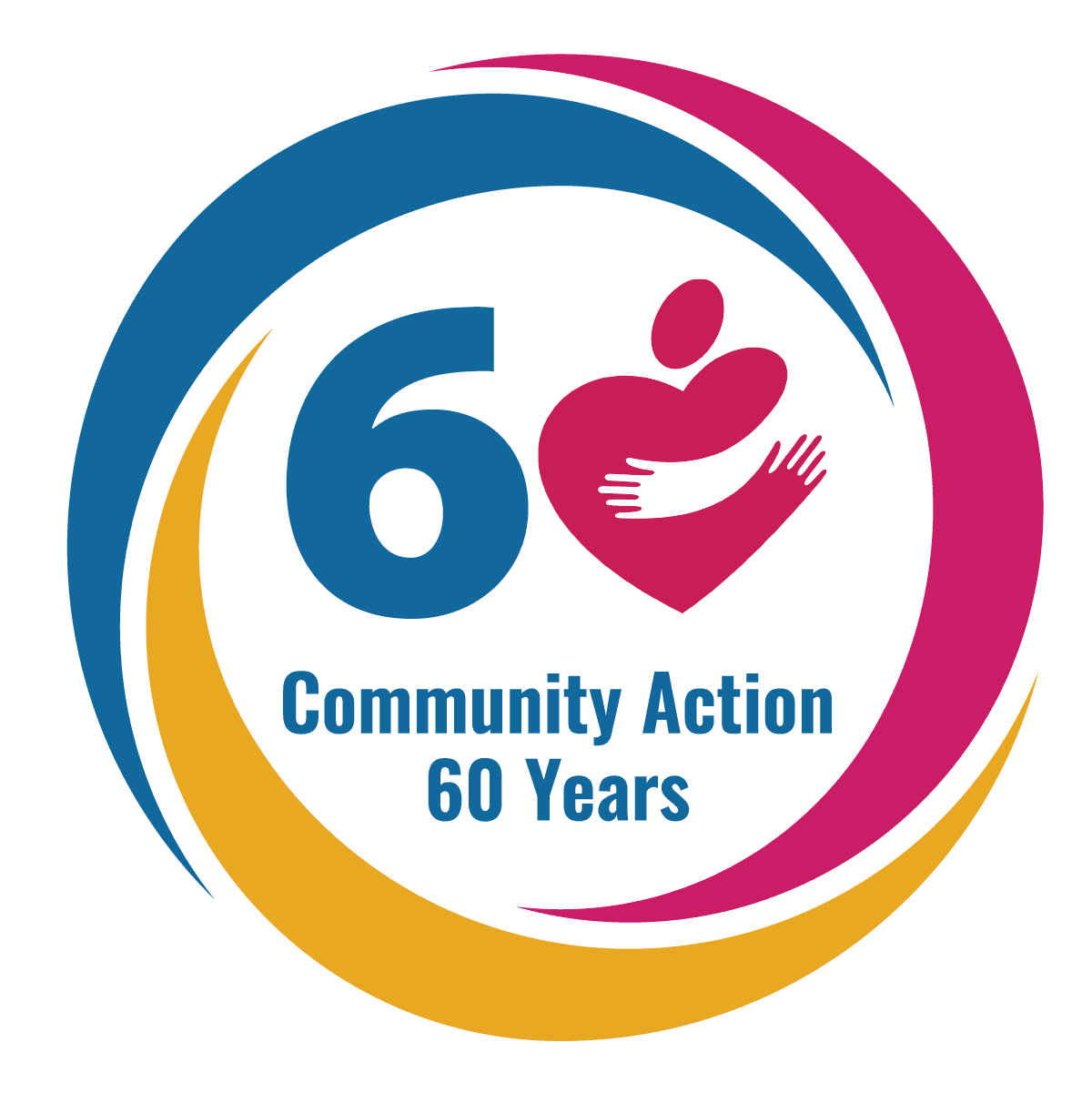EZFare is a free app that enables users to purchase transit tickets online. Try EZFare to ride paperless today!
1. Download EZFare
The EZFare app is available on both Apple and Andriod. Once your app is open, create an account or sign-in.
2. Select your provider
The app will prompt you to choose the transit system you wish to travel with. Since Wayne County Transit is powered by SARTA, please scroll down and select SARTA.
3. Select your Ticket(s)
A new page will show up displaying types of tickets and their cost. Wayne County Transit tickets are at the bottom of the list, labeled "Wayne County". At the top of this page is two tabs: one reads "Single", and the other reads "Multiple".
Use the "Single" tab if you want to purchase a single ticket at a time. However, a single one-way ticket only allows a passenger to travel to their destination without returning. Passengers who wish to travel both to and from their destination—which is most riders—will need to purchase 2 tickets to do so.
To purchase 2 or more tickets, please select the "Multiple" tab and scroll to the bottom of the list where it reads "Wayne County". Here, there are plus (+) and minus (-) signs that allow you to increase or decrease the number of tickets you wish to purchase. Press continue when you have selected the amount you want.
A pop-up will appear with Ticket Regulations. Please read the information and select "Accept & Continue"
3. Purchase your Ticket(s)
A new page will display your total amount and payment options. EZFare currently accepts the following payment methods:
-
Debit or Credit card (Visa, Mastercard, Discover, American Express)
-
Apple Pay
-
EZfare Account Funds
You may buy your tickets in advance of the day you use the ticket. Tickets expire 180 days (about 6 months) from purchase date.
Most users pay by card. To do so, select "Add New Card" and put in your card details. Check the box that says "Save Card" to save your card information if you don't want to type it in each time you buy a ticket. You will receive a receipt in your email.
You may also pay cash through EZFare by loading money onto your EZFare Account Funds at participating Vanilla Direct Retail Locations. Click the link on this page or the "Find a Store" button on the app to find a location near you. To use this feature, visit a participating store and ask a cashier there to scan the barcode on your screen. Then tell the cashier the amount you would like to load onto your EZFare account, pay the cashier that amount, and take your receipt. The funds will be available in your EZFare account shortly.
4. Activate and Use your Ticket
As your WCT vehicle arrives, activate your ticket before boarding. You can do so by selecting "Ticket Wallet" and then selecting the ticket you'd like to use. Each ticket should say "Wayne County", include a SARTA logo, and the expiration date of the ticket. Once you select a ticket, you will see a button that reads "Activate Ticket". After you hit that button, it will show you the time of ticket activation, and there will be an arrow button with "Tap to reveal Barcode" above it.
The WCT driver will need to see your screen or scan your ticket when you board the vehicle.
Please keep in mind: once a ticket is activated, you have 30 minutes to use the ticket. Therefore, try not to activate it too early before the vehicle arrives.